Context
This week’s focus was to continue developing my editing and commentary production skills using Adobe Premiere Pro and Adobe Audition. The project brief was to create a spoof commentary based on the Atlético Madrid vs. Real Madrid match highlights. Keeping the pace, tone, and storytelling of a real broadcast.
We used the Premier Sports broadcast and additional raw, non-commentary clips. The video is below.
The intended audience for this project was football fans aged 25 to 50, mainly male, who typically follow sports highlights online or through major broadcasters. My aim was to keep my commentary conversational and entertaining, using a high-energy tone. The intended platform is YouTube, with a duration of 2–4 minutes.
Although I wasn’t able to finish the final commentary due to technical difficulties, this task still gave me the opportunity to practice game analysis, note-taking, and commentary planning in a professional context.
Research
Technical
I worked with Adobe Premiere Pro for the visual timeline and Adobe Audition for the sound design and recording preparation. I used my Macbook Pro as the main hardware for its portability and its Mac OS, which is ideal for seamlessly running Premiere Pro and Audition. For audio, I also learnt how to use a lip microphone to record clean voiceovers directly into Audition, which was key to reducing any noise and significantly improving overall clarity.
I explored multitrack editing in Audition, learning how to separate commentary, crowd noise, and background audio layers.
Story
My goal for this project was to rebuild the story of the match using my own creative perspective. I produced a full commentary plan that followed the main beats of the game—kickoff, goals and final whistle. I also included replays and crowd reactions in my notes to make sure my future commentary would flow naturally.
The approach was inspired by real sports commentators who balance analysis with personality, such as those from Sky Sports and TalkSport.
Style
I wanted the piece to sound like a genuine broadcast. The intention was to engage an audience that appreciates sports insights.
The commentary notes I wrote focused on keeping a steady rhythm, reacting quickly to on-screen events, and varying the energy depending on the moment—just as real commentators do.
Practical Skills
Even though the recording wasn’t completed, I developed multiple practical skills throughout this process, including match breakdown—I created timestamped notes of goals, key stats/fun facts, and goals. (shown in screenshot below) In addition, testing the lip mic taught me how microphone proximity and input settings affect voice clarity and tone. And I also experimented with fade effects and markers to plan where commentary and ambient crowd sounds would overlap smoothly.
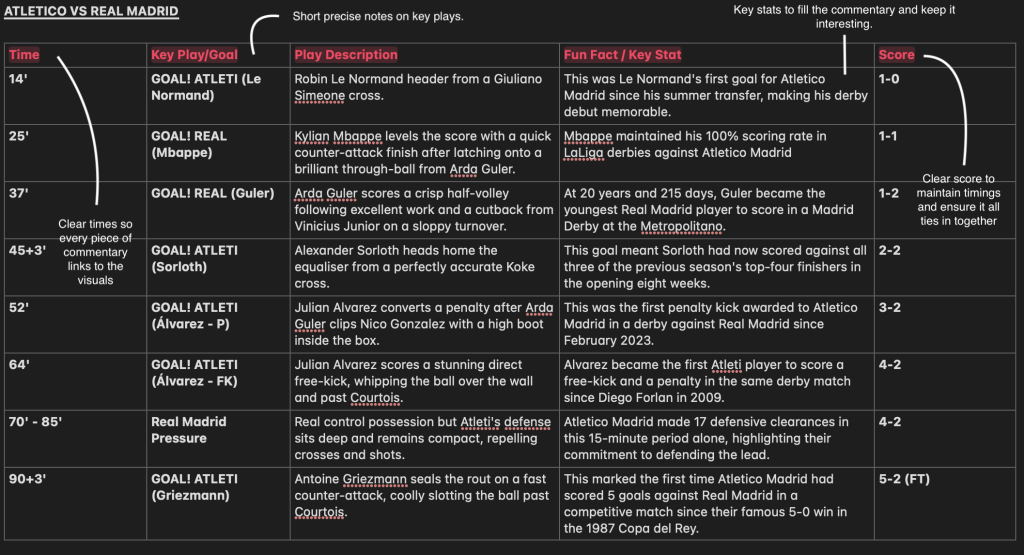
Evaluation and Reflection
What went well:
- Improved Game Understanding—Analyzing the match in detail helped me think like a commentator and recognise key storytelling moments in football.
- Better Workflow with Software—I became more confident switching between Audition and Premiere Pro for different editing stages.
- Clear Commentary Structure—my written notes demonstrated a solid plan for pacing, tone, and comedic timing.
Even better if:
- Testing the microphone earlier would have prevented recording delays.
- Time Management—Spending more time on troubleshooting would have allowed me to complete the full commentary track.
- Adding subtle sound effects or crowd transitions could make the spoof feel even more immersive.
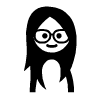
Leave a Reply